Software and Programs To Run a Children's Publishing Company
How to get it all done and stay sane!
Writing stories that you bring to market yourself means there are lots of moving parts. I think it’s only possible because there are so many great computer programs that make one small thing easy. That means I use a lot of programs—a lot.
Writing
I am a writer. Yes, I’m a publisher, but at heart, the writing comes first. For this essential task, I use MSWord - like most other people. But for novels, I like to use Scrivener, the writing software that helps you see the structure of a story. Novels are long stories, so long that I can’t hold everything in my mind at one time. I need ways of seeing the story like my Shrunken Manuscript technique. Beyond that, though, Scrivener helps me layout the story visually so I stay on track. For novel series, the program is crucial for me! I can track the characters’ emotional arcs, remain consistent with terminology, and keep the series on track. Scrivener is a great tool, especially for longer stories like novels or novel series.
Research
For research, I use Zoom for video chats and interviews. When an in-person visit isn’t possible, video is the next best thing.
Google has an amazing suite of tools, but I particularly like Google.com/scholar and Google.com/translate. Google Scholar narrows search to scientific journals, making it easy to find research on topics. Once I find an interesting research paper, the contact information is often included. Sometimes when I research a historical topic, such as for Aquarium, I run across original documents in another language. In this case, French scientist Jeannette Winter was living in Cypress, but wrote scientific papers in other languages. Google Translate easily translates documents, websites, or just phrases, making it simple to understand international science.
Formatting
Once a story is written, it must be formatted as a book. The industry standard for picture book layout is Adobe InDesign ($22.99 monthly subscription). I consider it the essential program for creating high quality picture books. Also, it travels: when I sold translations to a Korean publisher, they expected Indesign files. The program is complicated and has a steep learning curve. Just do it. You won’t be sorry.
OTOH, I don’t think a subscription to Photoshop or other Adobe programs is essential. I buy the stand alone Photoshop Elements program and keep it updated; I mostly use it to resize images and do minor touchups.
To create Kindle ebooks, I still use Amazon’s Kindle Kids Book Creator program. See more here. For epub files, I create these by hand, and it’s too complicated to explain. Sorry. I wish there was a program I recommended, but I haven’t seen a good one yet.
When I need to do a video, it’s usually a presentation that is accompanied by a Powerpoint. I present information, but I like to have my image on the screen somewhere. After a search, I landed on Screenflow (which works on PC or Mac). It works well for creating most videos that I need.
Marketing
These days marketing runs on imagery. Canva.com is a great program that features hundreds of layout templates. If you have a paid account, you have the use of thousands of stock images, as well. It’s my go-to place for marketing imagery.
Of course, you need a website! Whether it’s a Wordpress site or a Shopify store, you need to monitor the effectiveness of the site. For that, there’s Google Analytics and other webmaster tools.
I love Shopify and have built my MimsHouseBooks.com site on that platform. It helps me market and sell books easily.
If you use Pinterest, then the Tailwind app is essential. You can schedule pins, create recurring posts of evergreen pins, and much more. It also works with Instagram.
Accounting
Accounting for a small business like an independent publishing company should be quick and easy. Many people recommend QuickBooks (not Quicken), but it wasn’t comfortable for me. I find Xoom to be perfect, partly because it connects daily to my bank and PayPal accounts and pulls in transactions. There are pros and cons to using an online program versus a desktop program. But Xoom makes my life easy!
ScribeCount is an online app that aggregates your sales from various platforms. It automatically downloads data from the major platforms such as Amazon and Ingram, but you can also upload spreadsheets from smaller platforms. This solves one of the biggest accounting problems we have, tracking individual sales in various formats across multiple platforms. It’s not perfect, but they are constantly improving it and adding new features. It definitely helps me track sales better.
What are your favorite apps or programs that help you run your indie publishing company? What did I forget?




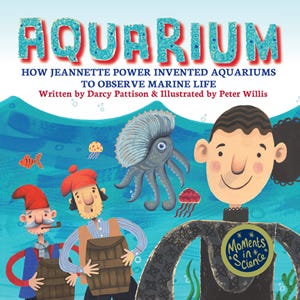
Darcy, you always share such wonderful, helpful tools and ideas. If you need free images to download for blogs and features, have you tried pexels.com, unsplash.com, pixabay.com, and/or commons.wikimedia.org?
As always, Darcy, your advice is excellent! I admire you so much for starting Mim's House. I learn ever so much from you! Wishing you the best, Edie Pagliasotti